13 Tips to Protect Yourself from Iphone Radiation in 2018

Cell Phone Radiation Studies
When talking about cell phone radiation you will find that there are some mixed opinions. One side of the spectrum does not believe there are any problems with prolonged cell phone use. The other side thinks that cell phones are the cause of many health problems that we are facing more frequently since cell phones became big.
There have been studies conducted about the subject to try to come to the bottom of this cell phone radiation argument. These studies have not found any links between prolongs cell phone use and any of the common complaints that people link to cell phone usage. However, it does not seem like a far stretch for anyone to feel unsafe using something that close to their head for a long period of time.
Many cell phone users have reported the same symptoms after they have completed longer phone calls. There are complaints of dizziness, headaches, and feeling fatigued after the calls.
No one can deny that smartphones are used now more than ever. With this increase in usage the amount of radio frequencies that we are exposed to on a day to day basis is also much greater.
When using a smartphone you are using much more than the standard electromagnetic wave that allows us to talk to someone on the other end of the call. These smartphones are also using WiFi, Bluetooth, GPS, and the cellular data network connection is almost always running while we are on the phone.
When looking at radiation exposure from phones, especially iPhones, we are talking about a device that is on the higher end of the spectrum of the SAR rating. The SAR or the Specific Absorption Rate is set by the Federal Communications Community and there is a limit that must be met.
There are many specialists that believe this rating needs to be updated. When it was first established people had not experienced as much exposure to radiation as we do now. Even though iPhones technically fall under this arguably outdated limit it cannot hurt to protect yourself.
Get a Case - A Safesleeve Case

There is an accessory for everything. There are phone cases that are made to help reduce the SAR rating of your device. The best case for shielding harmful radiation is the Safesleeve case. These phone cases will help you avoid radiation when you are using your phone throughout the day.
Apple CarPlay
Apple CarPlay allows you to use your phone hands free while you drive. This is done by enabling your Bluetooth on the phone and connecting it to the car. Once connected to your car you will be able to start phone calls by voice commands and talk through the car’s microphone.
With this technique you will not need to have your phone close to your body. It is also much safer to have both hands on the wheel as you drive and you will have less distractions during your phone call.
Balance Your Exposure
When talking with your phone pressed to your ear you are able to change positions. If you are going to have a longer phone call be sure to switch ears. This can help you avoid exposing only one part of your head to radiation for a prolonged amount of time.
Avoid Too Many Transmissions
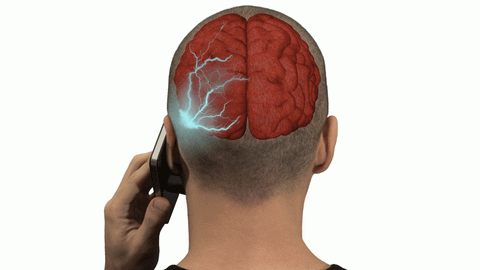
The exposure that a person receives when all of the extras are turned on is far too high. When talking about the newer iPhone models like the 6 and 6 Plus they are able to get up to a SAR of 1.59 W/kg. The limit of the SAR system is 1.60 W/kg.
If you are to turn off these transmissions your SAR is able to decrease by almost forty percent. These transmissions are ones we uses regularly without thinking. They include having WiFi on all the time.
Leaving Bluetooth, GPS, and data connections on will also increase your rating. Not only could this be dangerous they are going to drain your battery quickly.
Space Matters
When speaking on the phone it is natural to hold it against the ear and talk. When your have the phone this close you are getting direct radiation exposure. When it comes to cell phone radiation you are going have a significant drop in exposure by simply taking the phone away from your ear even by an inch.
Instead of pressing your phone to your ear to hear increase your volume. Set it to the max volume and hold it a few inches away. This is going to help decrease the radiation as you increase the space between you and the phone.
Speaker Mode
To get your phone even further away from your body use the speaker mode. Speaker mode can be annoying if you are in a place with others. Be respectful. When you are alone turn the speaker mode on and talk from a distance from your phone.
There is a way to have your phone automatically turn on this speaker mode if you are usually in an area that allows for it. When in your phone settings you are going to go into the general portion and select accessibility. Once there select the call audio routing and it will allow you to select speaker.
While this is a nifty way to automatically answer a call in speaker mode you will have to pay attention to your surroundings. Depending on where you are at the phone call quality may vary.
Headphones
If you are not in an area that allows for speaker mode you can still use headphones. This will allow you to stay further away from the phone while keeping your conversation private.
Apple makes EarPods that come ready for phone calls. They have earbuds, a microphone, and a remote. If you do not care for the Apple brand buy anything that plugs in to your phone with earbuds.
When purchasing a pair look for ones with a microphone. If they do not have a microphone you will need to use the phone's microphone to talk. A little awkward to carry and you will be closer to the phone then needed with earbuds. Even with this option you are further than if you are talking with the phone pressed to your ear.
Make Short Phone Calls
When you are not able to avoid using your phone close to your body you can reduce your exposure by keeping your calls short. When aiming for a good time try to keep your call less than a minute.
To make sure you are avoiding having the phone too close too soon do not put it to your ear until after the call has been picked up. When looking at your call screen you will know when the call has been answered by watching for the timer. Once the duration timer appears your phone call has been picked up and you can put it up to your ear.
Check Your Signal
When you are using your phone with a low signal you are forcing it to work harder to get the connection needed to make a phone call. If there are few cell towers in an area your phone will need to establish a connection through prolonged communication and increases the radiation produced greatly.
The radiation will increase during calls with low reception. Avoid using your phone when you are in areas that your reception may be decreased.
Keep the Battery Charged

There have been iPhone users that have reported the effects of radiation to increase if their phone's battery is low. While this is not proven by any studies it is easy to avoid. Keep your battery charged or at least higher than twenty percent. At this point the phone will give you the option to enter low power mode.
Keeping your battery level higher may help protect you from unnecessary exposure and it also helps your battery from dropping too low in voltage. With an iPhone battery you should keep a charge on them or they will have a much shorter lifespan.
Avoid Calls When You're Tired
With any aspect of our lives people vary in their ability to handle radiation. There are people that are more susceptible to the exposure called by cell phone calls. These people will have more the the symptoms associated with exposure from cell phone radiation.
People have seen that allowing your body to become too tired can lower your resistance to radiation. When you are too tired to talk on your phone just end the call. Allowing your body to become this tired and still exposing it to the radiation can be damaging.
Put It Down
When you are not using your cell phone you do not always have to have it in your pocket. If you are at home or at your job consider putting your phone on the table or in a locker. By putting down your phone you are not being exposure to the electromagnetic waves that are always being produced, even if they phone is not in use.
Go Phone-less (At Night)

During times you will not be using your phone, like when you are sleeping, try to keep your phone around six feet away from you. Take a break from your phone while you rest and leave it in another room.
Putting the phone into Airplane mode is a great way to avoid the electromagnetic waves. When in this mode you are stopping your phone from producing these waves.

