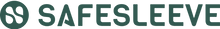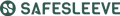How to Turn Off 5G On Any Phone
Since 2018-2019, when it was first rolled out to the general public, 5G technology has brought faster download and upload speeds and enhanced connectivity across the world. As you can imagine, this advancement has enabled seamless streaming, gaming, and real-time communication like never before.
From streaming high-definition videos to powering smart cities and enabling advanced technologies like autonomous vehicles and remote surgeries, there is no doubt that 5G technology has revolutionized multiple aspects of our lives.
Table of contents

Understanding The Different Types of 5G Technology
Did you know that there are two different types of 5G? There are actually more than two types, but the following are the most prevalent:
mmWave: Millimeter wave 5G utilizes much higher frequencies, providing ultra-fast speeds and low latency, but with more limited range and penetration capabilities. This is considered an ultra wideband or high band and is the fastest, and it is ideal for use in dense urban areas where high-speed data is essential for a larger number of users.
Sub-6: Sub-6 5G operates on frequencies below 6 GHz and offers broad coverage and improved speeds over 4G LTE. This is also considered “low band” and available more widely. This type of 5G is best for reliable connectivity over greater distances.
Despite these benefits, there are reasons one might want to turn off 5G on their device, such as conserving battery life, avoiding network instability in areas with spotty 5G coverage, reducing data usage, or EMF (Electromagnetic Frequencies) health concerns.
This guide will walk you through the steps to disable 5G on various smartphones, ensuring you have complete control over your device's connectivity.
Reasons Why Someone Might Want To Turn Off 5G
Even though 5G offers numerous benefits, there are several reasons why someone might choose to turn it off on their device. While 5G offers faster speeds and enhanced connectivity, these benefits come with certain trade-offs that may lead many to want to turn off the 5G on their device.
Understanding these reasons can help you make an informed decision about whether to keep 5G enabled on your phone or switch back to a different network mode like 4G/LTE.
Extending Battery Life
Turning off 5G on your phone can significantly extend battery life for several reasons:
Higher Power Consumption : Typically, 5G technology drains more power than 4G due to the need for your device to maintain connections with multiple antennas and manage more data at the same time. This increased power usage can lead to quicker battery depletion!
Shorter Range & Increased Signal Searching : 5G signals, especially mmWave, have a shorter range and are more easily obstructed compared to 4G signals. As a result, your phone may need to search for a signal more frequently, which uses additional power.

Studies and user reports have shown that devices operating on 5G networks experience quicker battery depletion. For example, tests have demonstrated that phones using 5G can drain battery power more rapidly over the same period compared to when they are using 4G.
Coverage Limitations and Issues
Turning off 5G on your phone can help address various coverage limitations and issues:
Avoiding Interference : In areas with dense network traffic, 5G signals can suffer from interference, leading to poor performance. As a more established network, 4G typically faces fewer interference issues and can provide a more consistent connection.
Enhanced Rural Coverage : Rural areas may not have extensive 5G coverage yet and rely more on 4G infrastructure. Turning off 5G in these areas will ensure your phone connects to the more reliable 4G networks and maintains better connectivity.
Mitigating Network Rollout Issues : The ongoing deployment of 5G networks can cause temporary coverage issues. Switching back to 4G can avoid these problems because carriers optimize their 5G networks and infrastructure.
Improved Stability : 5G signals, especially those using high-frequency bands (mmWave), have a shorter range and are more susceptible to obstacles like buildings and trees. This can lead to unstable connections and frequent signal drops. Switching to 4G/LTE, which uses lower frequency bands with better range and penetration, will provide a more stable and consistent network connection.
Reduced Network Switching : In areas with weak or spotty 5G coverage, your phone might constantly switch between 4G and 5G networks. This frequent switching can cause connectivity issues and degrade the overall user experience. Your phone remains connected to a stable 4G network when you turn off 5G, minimizing disruptions.
Enhanced Signal Strength : If the 5G signal is weak, your phone will default to the strongest available signal, which is often 4G/LTE. Disabling 5G can help your device connect to a more reliable 4G signal more efficiently, enhancing overall connectivity and performance in both rural and urban areas.
EMF Health Concerns
Turning off 5G on your phone can help address certain health concerns associated with electromagnetic fields (EMFs) and radiofrequency (RF) radiation. In this regard, here are some key points:
Reduced Radiation Exposure : Unfortunately, 5G technology emits higher frequency radio waves compared to 4G. By disabling 5G, you can reduce your exposure to these higher frequency EMFs, which some individuals believe could be beneficial for health.
Cancer Risk : Although most scientific evidence suggests that RF radiation from cell phones, including 5G, is unlikely to cause cancer, some National Cancer Institute studies have raised concerns about a potential link between long-term, high exposure to RF radiation and cancer, particularly brain tumors.
Other Health Effects : Other concerns about RF radiation include potential impacts on sleep, headaches, cognitive functions, and infertility. Reducing exposure by turning off 5G on your phone is a good start to help mitigate these health effects. Conveniently, SafeSleeve also created a cell phone case to block EMFs .

5G Misconceptions
Interestingly, not all cell phone models are compatible with 5G. To figure out if your cell phone is compatible with 5G, you can follow these steps:
Check for a 5G Icon : Look at the top of your screen for a 5G icon when your phone is connected to a mobile network. This indicates that your phone is capable of connecting to a 5G network!
Check Phone Specifications : Visit the manufacturer's website or check the phone's user manual to see if it lists 5G compatibility. This can be particularly useful if the phone does not display a 5G icon due to network availability issues.
Settings Menu : On an iPhone specifically, go to Settings > Cellular > Cellular Data Options or Settings > Mobile Data > Mobile Data Options. If these options include 5G settings, your device supports 5G. For Android phones, similar options can be found under the Network or Mobile Networks settings.
Turning Off 5G on iPhones

The following iPhone Models support 5G:
-
iPhone 12 Range
iPhone 12
iPhone 12 mini
iPhone 12 Pro
iPhone 12 Pro Max
-
iPhone 13 Range
iPhone 13
iPhone 13 mini
iPhone 13 Pro
iPhone 13 Pro Max
-
iPhone 14 Range
iPhone 14
iPhone 14 Plus
iPhone 14 Pro
iPhone 14 Pro Max
-
iPhone 15 Range
iPhone 15
iPhone 15 Plus
iPhone 15 Pro
iPhone 15 Pro Max
iPhone SE (2022)
Step-by-step guide to turn off 5G on iPhones:
Open the Settings App: Locate and tap the Settings app on your iPhone's home screen.
Navigate to Cellular Settings: Tap on Cellular (or Mobile Data).
Go to Mobile Networks: Tap on "Mobile networks".
Access Cellular Data Options: Tap on Cellular Data Options (or Mobile Data Options).
Select Voice & Data: Tap on Voice & Data.
Choose 4G or LTE: Select 4G or LTE from the available options to disable 5G. This will switch your iPhone to use the 4G/LTE network instead of 5G.
Confirm 5G is turned off. Verify the Status Bar: Look at the status bar on your iPhone. If 5G is disabled, you should see LTE or 4G instead of 5G, and restart your iPhone to ensure changes take effect, if necessary.
Turning Off 5G on Samsung Phones

Samsung offers a wide range of 5G-compatible smartphones. Here are some notable models:
-
Galaxy S21 Series:
Galaxy S21 5G
Galaxy S21+ 5G
Galaxy S21 Ultra 5G
-
Galaxy S20 Series:
Galaxy S20 5G
Galaxy S20+ 5G
Galaxy S20 Ultra 5G
Galaxy S20 FE 5G
-
Galaxy S10 Series:
Galaxy S10 5G
-
Galaxy Note Series:
Galaxy Note20 5G
Galaxy Note20 Ultra 5G
-
Galaxy A Series:
Galaxy A52 5G
Galaxy A32 5G
Step-by-step guide to turn off 5G on Samsung phones:
Open Settings: Tap the Settings app icon, which looks like a gear, or swipe down from the top of your screen and tap the gear icon.
Select Connections: In the Settings menu, tap on "Connections".
Go to Mobile Networks: Tap on "Mobile networks".
Change Network Mode: Tap on "Network mode" and select a non-5G option such as "LTE/4G/3G/2G" or simply "LTE/4G.”
Confirm 5G is turned off : Look at the status bar on your phone. If 5G is disabled, you will not see a 5G icon. Instead, you might see LTE, 4G, 3G, or H+.
Turning Off 5G on Google Pixel Phones
The following Google Pixel phone models are compatible with 5G:
Pixel 4a 5G
Pixel 5
Pixel 5a
Pixel 6
Pixel 6 Pro
Pixel 6a
Pixel 7
Pixel 7 Pro
Step-by-step guide to turn off 5G on your Google Pixel phone:
Open Settings : Start by opening the Settings app on your Pixel phone.
Network & Internet : Tap on "Network & Internet".
SIMs : Select "SIMs" or "Internet," depending on your device and Android version.
Preferred Network Type : Scroll down and tap on "Preferred network type.”
Select LTE : Choose "LTE" or "4G" from the list. This will disable 5G and switch your phone to use LTE instead.
Confirm 5G is turned off: You can confirm that 5G is disabled by noting the absence of a "5G" icon in the status bar and verifying that the network type displayed is LTE or 4G.
These steps apply to various Google Pixel models, including Pixel 6 and Pixel 7 series.
Additional Tips and Troubleshooting
So, what is the impact of turning off 5G on your cell phone? For starters, both your speed and connectivity will be affected:
Speed : Disabling 5G may result in slower data speeds, especially in areas where 5G coverage is robust. Although LTE or 4G networks still provide fast internet, they generally can't match the speed potential of 5G networks. This is especially true in densely populated areas or locations with high network traffic.
Connectivity : In regions with limited 4G coverage, turning off 5G could lead to connection issues, such as dropped calls or slower data speeds. This is particularly relevant in rural or remote areas where 5G infrastructure may not be as present.
Troubleshooting Common Issues
When facing issues with the unavailability of the option to turn off 5G on your mobile phone, follow these troubleshooting steps:
Check for Software Updates : Sometimes, new features or settings are introduced in software updates. Ensuring your device's operating system is up to date can help!
Reboot Your Phone : A simple restart can often resolve minor software glitches and may even restore the option to disable 5G.
Contact Your Carrier : If the option is still unavailable, it's possible that your carrier has imposed restrictions on disabling 5G. We recommend reaching out to your carrier's customer support to inquire about any limitations or policies regarding 5G settings.
To manage mobile network settings for optimal performance, in addition to turning off 5G on your device, consider the following tips:
Regularly Monitor Battery Usage: Keep an eye on your battery usage and adjust network settings accordingly to maximize battery life.
Stay Informed About Network Coverage: Stay informed about 5G coverage in your area and adjust settings based on your location to ensure a stable connection.
Experiment with Different Settings: Don’t be afraid to experiment! Switch between different network settings to find the right balance between speed, battery life, and network stability.
Utilize Battery Saving Modes: Take advantage of battery-saving modes offered by your device to extend battery life without compromising too much on performance.
Want to get back on 5G? No problem! When you are ready, you can revert your phone back to 5G settings by following these steps:
Open Settings : Navigate to the Settings app on your phone.
Network & Internet : Tap on "Network & Internet" or a similar option in the settings menu.
Mobile Network : Select "Mobile Network" or a related option.
Preferred Network Type : Follow the steps mentioned previously, but instead of choosing a network other than 5G, simply select "5G" or "5G/LTE" to revert the changes you previously made.
Related 5G Resources
If you are more of a visual person, check out these videos on how to turn off 5G on your cell phone!
So, what is the talk around 5G? Does using 5G on your cell phone have any long term potential health risks? Check out this video with Dr. Russell Witte , Professor of Medical Imaging, Biomedical Engineering, Optical Sciences, and Neurosurgery at the University of Arizona—College of Medicine. Here, he explains microwaves and radiation and discusses the research on 5G and next steps.
Knowing how to turn off 5G on your phone can be valuable, offering several benefits, such as extending battery life, reducing data usage, and improving network stability in areas with weak 5G coverage.
Whether you're experiencing network issues, concerned about battery drain, or simply prefer a more consistent connection, disabling 5G can provide a solution. However, turning off 5G isn’t always a convenient option! In those cases, using a SafeSleeve to protect you from EMF exposure can provide peace of mind and reduce your exposure without sacrificing your connection.